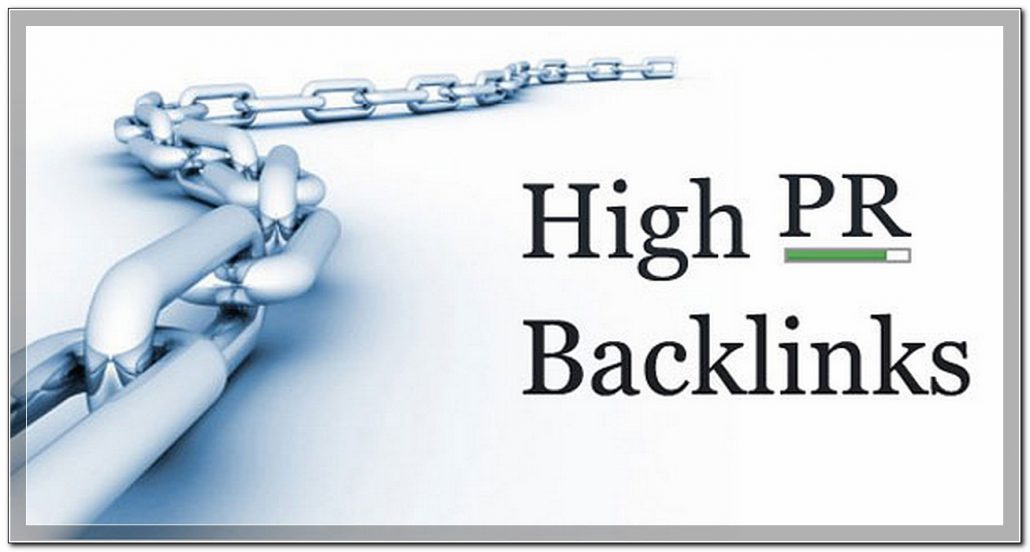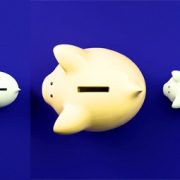SEO is very important because every industry needs it and helps build their brand. Once you’ve understood the basics of SEO, you may want to utilize few SEO tools to make the learning curve even easier.
But there are hundreds, if not thousands, SEO tools available on the Internet (some paid and others free). Using each one of them can overwhelm a newbie SEO optimizer, not mentioning you will also have a difficult time find the ‘right’ ones.
So if you have been asking yourself: “What are the best SEO tools out there for beginners? How can I start to SEO like a pro?” we have written this article that address this issue and help you SEO like a pro.
If you find SEO tad bit difficult at first, remember that you are not ‘alone!’ There are plenty of great tools you can learn to use starting today and get familiar with the SEO practice.
You may either take a SEO class (practicing 30-60 minutes a day or week) or learn on your own if you’re like DIY like myself.
No matter which course your take, for you to SEO like a pro, you need to handle all the basics first. That means you need be familiar with SEO terms like “domain authority,” or “PageRank,” “Backlinks” to a page, among many others that will speed up your learning curve.
* PageRank ranks every single page on your website while * Domain Authority” ranks your entire domain.
If you are ready, let’s learn how to SEO like a pro:
a) Publish Good Content.
If there was only one SEO method to use in your on-page SEO campaign, then that would be to fill your website with good content. As long as you have a good content (useful, valuable, and interesting content) on your site, your website will still perform better without any well-thought-out SEO tactics and gimmicks.
It’s the only one thing that is constant no matter how many times a search engine algorithm changes. Good and relevant content is what drives more people to your site in the first place. All other elements such as website layout, graphics, fonts, colors comes secondary.
Good content makes your visitors happy and satisfied once they land one the web pages on your site. So, try to at least come up with original content or content that is not re-written or copies from somewhere else on the Internet.
Also include variety of content types such as infographics, videos, podcast, and articles.
Try to provide useful content to your visitors. Useful content adds value to your people. They are highly relevant to your niche/industry, well-written, and tries to answer almost all types of questions your visitors may have.
2. Optimize Page Titles, Descriptions, Headings, etc.
Do you know what search engine crawlers read when they scan through your web pages? They read your page titles, descriptions, and headlines as well as image text first.
These elements on a web page are very critical as they tell the search engines what the page is all about and how it can be relevant to a particular keyword search phrase.
With this knowledge, search engines will be able to figure out how to properly index your pages in the search engine result pages.
Here’s how you can optimize these page elements:
a) Page titles – Think of unique and descriptive keyword-rich titles for your page so that it is easier for search engines to figure out what your page is about. A good page title would be like, “SEO Like a Pro – Top 3 Things to Do.” Bad page titled is “SEO,” or page having no titles like “Untitled.”
b) Page descriptions – Create unique and descriptive keyword-rich page description. Summarize your page in brief as this section acts as an initial sales copy that plays a huge role in convincing people to click-through to your website and know more about what you do and offer.
For page descriptions, limit its lenght to 150 characters.
c) Page Formatting – Use proper formatting to make it easier for your readers to read content on your web pages. Use headings (H1) and sub-headings (H2, H3, and so on) to emphasize important sections within the page.
Moreover, highlight important points with italics, underlines, and bold faces.
Use easy-to-read fonts (use 12px font size).
Use small paragraph. Do not use more than 2-3 sentence in each paragraph for easier reading experience.

 Call Us today!
Call Us today!