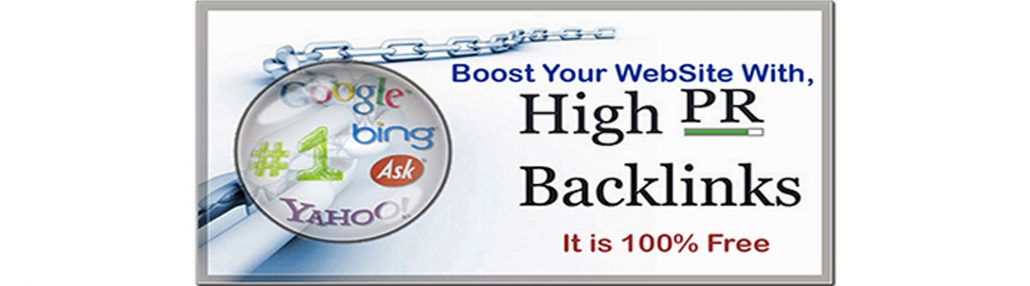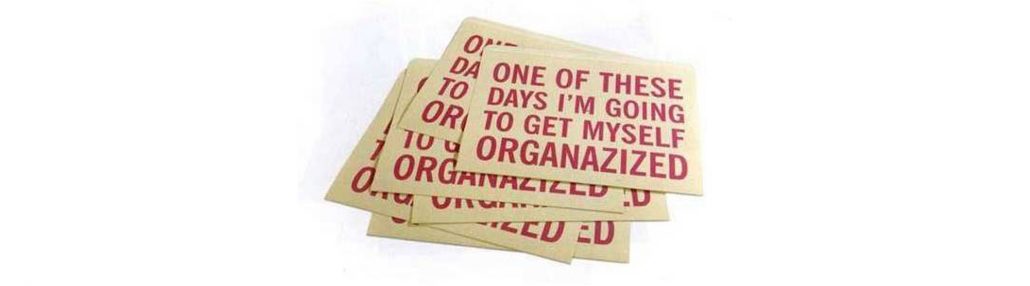The term online marketing now encompasses a variety of practices including search engine optimization, online blogging, social media marketing, general link building, and much more.
This can be overwhelming for businesses that have just stepped into the world of internet marketing and previously only focused on conventional marketing and advertising strategies.
So in this blog, we’ve attempted to point out a few mistakes that businesses make in internet marketing:
Complacency
This may sound very general, but it is quite important. Many businesses grow complacent and expect high rewards after they have launched a website or a blog. Nowadays, it’s no longer about being on the internet to get noticed, it’s about establishing your presence by attracting users to your website.
How do you do that? By getting a higher ranking for your website or blog on Google, as most people use Google to search for potentially helpful services or a business they need to locate. So it’s important to monitor your keywords, and the quality of your content. Google has introduced a much more advanced algorithm for site ranking, and now websites with better, more readable content are preferred over others. The grammar and spellings should be correct, and the content should have proper text formatting along with headings and sub-headings.
Ignoring Accessibility
Many firms only focus on the quality of their websites, and create complex and attractive pages which take time to load. If your website takes time to load, the user is likely to just close the tab and open another link. Therefore, it’s important to keep your web pages attractive and accessible.
Ignoring Feedback
Many firms don’t follow the feedback of their clients or potential clients on their blogs or websites. Not only does that send a negative image of the company, it also stops your marketing strategy from evolving and becoming more efficient. Feedback and comments can be a valuable source to gather information about the strengths and flaws of your content or services. You can use it to effectively create a better strategy.
Off-site Link Building
This is something that many businesses ignore. They spend a lot of money on creating a good quality website, and then start expecting a lot of traffic. That’s not how it works, in fact; inbound links are perhaps the most effective way for a small business to break their bubble. In-bound links from other high quality websites not only increase your rating on Google, they also ensure referral traffic and exposure to different opportunities.
If all of this seems too overwhelming to you, you can hire other companies that offer SEO link building services to increase the traffic and rating of your website or blog. GetYourSiteRank.com is one such company which offers remarkable services which include; a website maintenance service, link building, social media marketing, lead generation and much more. You can visit their website or call them at +65 6100 4977.

 Call Us today!
Call Us today!