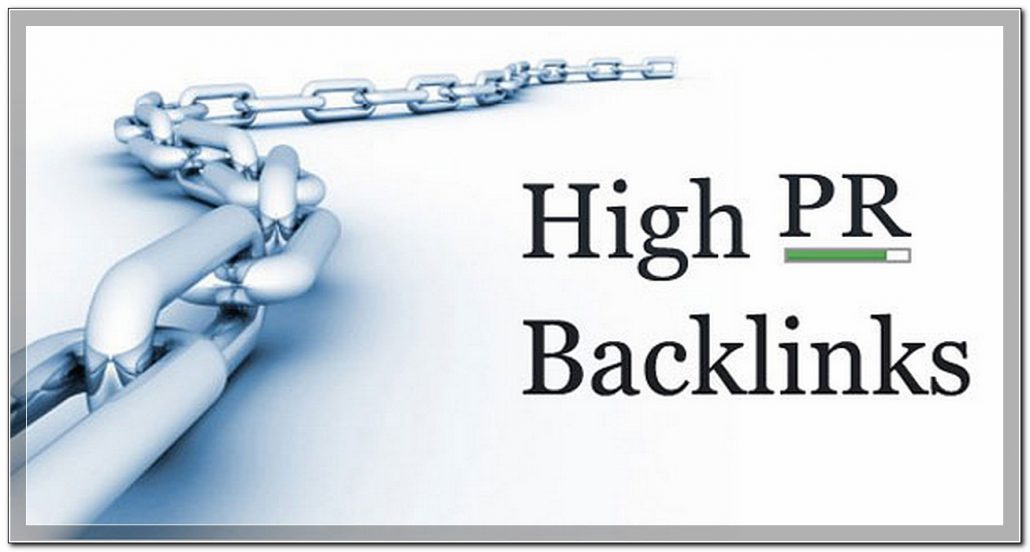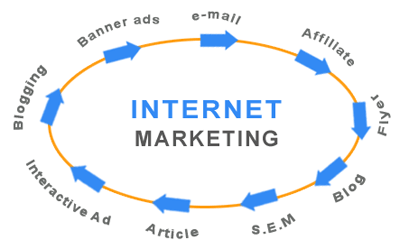3 Lessons You Can Learn From Other Brands Online
How do you get your brand talking on the Internet? What are the key ingredients that make people keep coming back to your website and convert?
Let’s look at 3 lessons you can learn from other popular brands online.
#1. Create valuable content for people.
You probably know that Google and other search engines are constantly looking to serve the best web pages for their users (your potential customers).
Before Google displays your site higher in their SERPs, they need to figure out two things: how valuable your content is and whether your site visitors are actually using it.
Having a bunch of unrelated content – images, videos, and text – will decrease your SEO success. However, with relevant and engaging content, your SEO success will increase explode dramatically.
Look at your product descriptions again. Do they carry the theme of your company and create a useful resource for your customers? Do they paint a picture for your customers?
Product descriptions should give your customers helpful advice they need to make online purchase easier, faster, and wiser.
#2: Your Website Should Look Great!
Very obvious but most business owners overlook. A good web design will always have a positive impact on your customer. Your website will be visually trying to say something about your company to your customers.
You can use the power of design to influence your customers. By taking control of the design, you can make them feel, act, and think in a certain way.
Consider these four design aspects to influence your people:
a) Typography (fonts): Choose fonts that match with your company’s personality.
b) Color: Create the ‘right’ ambience for your website with the right combination of colors. You can also direct your customer’s attention towards certain sections (important sections) of your landing pages.
c) Consistency of design: Establish the sense of familiarity by creating a consistent design on the entire website, not just a single page. Consistency in design will re-inforce your brand to your customers.
d) Product Imagery: Captivating product imagery will not only tell your customer what it is like and how it will help them, but also tells a unique story that ultimately humanize shopping experience for your customers.
#3. Become social.
Look how other people in your industry are sharing content across the web. Are they using Facebook, Twitter, Google+, Instagram, Pinterest to share content? If they are, then you should be doing too.
A Facebook status post could easily be shared on Pinterest and Google+, especially if you’ve created a content that can easily be shared.
Look at blog posts on Stitch Fix. You’ll notice that they’ve used a mix of both content and imagery. Their blog images are self-contained – i.e. it contains all the main points discussed on the blog content.
So whenever someone pins this image into their Pinterest profile, they still won’t lose the major points of the post.
Your website will never be ‘perfect’ but there will always be room for improvement. Keep these 3 lessons in mind so that you separate yourself from all other average websites out there.
CTR is the rate at which your PPC (Pay-Per-Click) ads are clicked. This rate is the number of people who view your ad impressions and those who actually click through it (“Impressions” refers to the number of times the ad is being viewed).
If your ad impressions gets low number of clicks, your ads will have a low click-rate through.
As an advertiser, your ultimate goal must be increasing your CTR so that you get the maximum benefits – bring more people on your landing pages and gives you great results that justifies all the money you’re spending for these marketing campaigns.
Why Click-Through Rates is Important for Your Business?
Click-Through rate is crucial to any marketing campaigns as it directly helps to gain high Quality score. Search marketing platforms such as Google AdWords offer discounts on pricing for ads that are highly relevance to the search phrases. So, if your ad copy is relevant and satisfies Google searchers, your ad will get a higher Quality score.
a) High CTR rates leads to high Quality scores.
b) This high quality ad score will allow you to maintain or improve ad position in relatively lower costs.
c) Achieving high CTR also means that you’ll be driving a lot of traffic to your offering.
What Makes A ‘Good’ CTR?
“It depends!”
Visit Yahoo Answers and ask, “What constitute a good click-through rate” and you’ll find the best response to be, “It depends.”
Yes, your CTR will not be the same for all your ad campaigns. The campaign will change and vary from one keyword to another. Likewise, the click-though rate will also change from one keyword to another.
Everything that goes into making your ad display on Google and other search engines plays a huge part into achieving the click-through rate. Your ad copy, the keywords used in it, the relevance of the copy, and its rankings – all play an important role to get a ‘good’ click-through rate for your ads.
Although you want to get a ‘high’ click-through rate, honestly speaking, there’s no magic bullet for this. And certainly, you do not want to achieve a high CTR that could actually be bad for your business.
When High CTR Can Become Bad For Business?
If you are using irrelvant keywords or keywords that are competitive in your ad copy, then a high CTR is going to be bad for your business.
These ad copies does not help generate leads, sales, and branding gains because they do not ‘target’ relevant audience.
Irrelevant ad copy will only spend your money without bringing customers to your business. When you are actually paying for every ad click, why not make it relevant and try to target people who are really interested in?
Sometimes keywords are priced way too high and if you’ll be generating high CTR through it, it may not profit you even if they convert.
So, what you do not want is a high click-through rates for all ad copy, but high CTRs on keywords that are ‘affordable.’
Keywords that will make you profit.
First of all, you want to target the ‘right’ keywords for your ad copy. Create a brief and relevant ad copy. Then, finally, achieve a good click rate through by getting as many people to click through those ads.
What a PPC Advisor Should Offer You?
A professional PPC solution Advisor should offer you with:
a) List of targeted keywords you can bid on.
b) Cheaper and cost-effective click alternatives that will save you money.
c) Tools and marketing tactics that will tightly integrate your AdWord keywords with the ad copy and the landing pages.
d) Segment keywords into categories to bring targeted visitors on your site.
Are your CTR optimized?
If you are not sure where your CTRs need to be, then contact us to get a FREE report that will analyze your current AdWords click-through rates.
Click through rate analysis can never get this easier!
What are Backlinks?
Backlinks are more than just links.
In general, “Links” refers to outbound links from the page, while “Backlinks” refers to links coming back to your web page (inbound links).
Backlinks also creates a relationship among different pages on the web as it allows Internet users to navigate from one location on the web to the desired page on your site.
So, when you are asking, “What are backlinks,” you should also understand:
Why Backlinks Are Important?
Backlinks increases exposure to your ‘original’ landing page. If you have a good blog post on a topic that may be of value to the other person, and if they write something similar and link back to you, your original document gets more exposure.
Knowing page’s Backlinks allows you to assess where and how your website and its pages fits within cyberspace.
On the other hand, if nobody links back to your content, the only way you can get Backlinks to your original content is from sources within your control. For example, you could create additional pages that will link to the main landing page, internally. Or you could create new website and link pages back to your original page.
This is totally acceptable, but the really ‘engaging’ stuff on the web usually gets linked from outside sources, or sources outside your control.
Internet Marketing is all about getting quality backlinks from outside sources.
Unless you want your users to remember and type the full URL of a web page on the browser, the only way they can travel to your landing page is by clicking through the links.
Remember that backlinks to a page are more important to that page than the outbound links present on that page.
How do you find a page’s backlinks then?
Well, to be honest, it very difficult and sometimes even impossible to find backlinks on any given page!
Using search engines you may be able to find some pages that link to other page on the Internet, but not all of them.
And other methods are complex and time-consuming too as you would need to search every page on the Internet to see which page link back to the URL you are interested in. Clearly, that would cost you plenty of time and money (among thousands of dollars).
Fortunately, there are few SEO companies that have already done the legwork and GetYourSiteRanked.com is one of them. We have one of the largest link map. Most small businesses utilizes GetYourSiteRanked.com SEO services to understand their link map on the Internet.
Click here to request for a free backlink report.
What is Online Marketing?
We all know that Online Marketing is a set of marketing strategies and methods that helps businesses become more successful online. But besides the strategies and tactics, Online Marketing is also an exchange of value between you and your customers.
Lot of people who are new to Internet Marketing (IM) ask what do they share that are valuable to their customers?
Well, here are 4 things that you already have that are extremely valuable to your customers.
-
You have the knowledge.
-
You have the time.
-
You have the experience.
-
And finally, you have all the necessary skills required to get things done.
In this sense, Internet Marketing is an exchange of value or simply a transaction.
So if IM is a transaction, you may want to lean ‘what value does your customer offer to you?’
Whenever we think of a customer’s value we often think of money, don’t we? Yes, we do, but beyond money, your customers also offer other types of value to you.
For example, your customers will offer you value in ways such as:
-
Giving you time and attention
-
Giving you the trust
-
Talking/referring about you to their friends
-
Sharing your business ideas and their contacts with you.
So you see, in addition to money, all of these things will be valuable to you and your business.
But most people believe that they do not have anything of value to sell to their customers. They think they do not have a great product or service and all sorts of things that stifle their success.
Instead of trying to sell products, ask yourself – “what are all the valuable solutions I have to offer that will solve problems my customers have or might face in the future?”
Feeling stuck? Well, here are Online Marketing ideas that will give you more for what you offer:
#1: Offer solutions that help save money
People are always looking for a ‘good’ deal. Good deals are not only affordable, but they also offer optimal solutions to customer’s problems.
An ‘Affordable’ solution doesn’t mean ‘cheap’ solutions though.
If your product saves your customer’s problems, they won’t need to spend additional money to buy other products. Thus, they’ll save a lot of money instead of trying every other product from the market.
#2: Offer solutions that will save their time
People are becoming busier than ever before. Time is precious and once it is gone it cannot be replaced. Try to offer solutions that will save your customer’s time.
#3: Offer solutions that will better their lives
10 years ago, Apple only offered laptops and desktop computers. But today, they have a whole bunch of products (tablets, iPhones, iPods, iPads, Smartphones, etc) that are designed to improve their user’s experience by number of ways.
Laptops and desktop computers were heavy, cumbersome, and requires a lot more space and most users only wanted to surf the Internet, send email, and type small messages.
They isolated the weaknesses of Laptop and desktop computers, corrected it, and improved it and came up with alternate devices (mentioned above) that was easier to make and simpler to use.
Just like Apple, you can also take steps to offer products that will improve your customer experience.
#4: Offer solutions that will minimize their efforts.
People want to accomplish a lot with less amount of work. So what tools or shortcuts can you offer to your customers that will help increase the productivity, avoid mistakes, and at the same time achieve massive results with little amount of work?
Follow these online marketing strategies to offer simpler, better, and productive solutions that adds value to your customer’s life.
WordPress is extremely easy to use, so if you already signed up, chose your name and password, and decided on whether you need Basic, Premium or Business plan, you can continue with WordPress training until you are set and ready to take it on by yourself.
Here are the next steps to help you learn how to easily manage your WordPress site or blog. You are just few steps away from mastering this great CMS platform, for soon you will be able to run it without any problems.
Setting up your public profile
Your profile is very important, just as your blog or site is, because every time you post a comment or provide a feedback to your visitors, your profile name will be displayed. You are in fact, at the same time, joining the community, so in order to be a legitimate part of it, you can adjust and set up your public profile.
This won’t last longer than couple of minutes, since all information is optional, and you are not required to enter everything about yourself, just the things you think are important for your visitors to know. Information you enter will be visible at just one click, for every visitor.
You can choose your profile name to be your legal name, and type in your basic info, but you can also just use a nickname and write something about your business, expertise, etc.
Customize your profile
You can set up your profile by entering Users>>>My Profile, which are placed on your dashboard. You also use dashboard to fully operate your site, and use plug-ins, post blogs, choose templates, create pages, site map, etc. – everything regarding your site or blog.
Now, when you have your public profile set, you can join the community and let your visitors get to know you better.
Configuration of basics
This is where you supposed to set up your site’s name and tagline, which is actually one of the crucial parts, for that is how your site name will be displayed. You just need to go on Settings>>>General. If you don’t want any tagline, you can just erase the existing sample text.
Here, you can also set the time zone, date and time format. When you are all set and done, you can move on to site managing, and get your site visible to all of your potential readers.
Mastering Your Dashboard – The Home Page
Dashboard is the main place of all events and set ups of your site. You can read, arrange, delete and approve comments, post blog posts, make pages, do tags, meta tags, alt-tags, make new categories, upload media files, check out your stats and see who is linking to you. So, you basically have complete control over your blog or site. More importantly, remember to set the URL right and to also include the www Most of the time the www version of the website will not be created if it’s not set properly.
Manage your Dashboard
On the side of the screen there is a menu displayed which allows you to manage every aspect of your site, view WordPress.com news and find your way around your site. You are in complete control over your blog or site you are running, so get ready for the next steps, which will help you master your dashboard in no time!
This article will help you to get a clear idea about your dashboard. Dashboard is kind of like the outline of a WordPress site. So you should follow the tips given in this article to get a hang of it.
WordPress is one of the most popular and more frequently used Content Management Systems worldwide, mostly because it is pretty simple to use it and manage it further, as your site or blog develops. It is very easy once you get started, but first you need to learn some basics, so you would be able to manage and maintain your blog or site.
Choose your password and username
Username you choose is not as important as you might think. Your site or blog won’t be named by your username, so you can use any word/words as your username. Below the username field, you will find a field for entering your password.
Get a strong password
Your password, however, is very important, so you could make sure that only you could manage and maintain your site. Password should be unique and tricky, containing characters and numbers, preferably switching from Capital to regular letters.
What to avoid when choosing your password
You should avoid making your name a password, for it may be obvious and easily cracked. You can for example make your password to be something like: “DoN’t1ToUcH2My3PaSs”. By using capitals, characters and numbers combined, chances that your password remains secret are fairly increased.
When signing up on WordPress, you can click on “show” button, to make sure you typed it correctly and avoid retyping.
Picking your Web address
When registering on WordPress, you can choose your address to be free, or you can as well purchase it. The differences are present, of course, considering the fact that when you choose your site to be free, which I available for every user, your web address would look like this: http://mywebsite.wordpress.com.
Paid WordPress hosting Web address
In case you choose to pay for your web address, your address would be: http://mywebsite.com, which most people prefer when starting a business. And in fact, if you are in fact running a business, it would be the best if you choose to pay for your domain, instead of getting a free web address. If you are running a private blog, both solutions can apply.
Web address opportunities
Besides .com extension, you can also add .net, .org or any other, but have in mind that prices vary from one to another domain name. When choosing your web address name, make sure that the name you have chosen is directly related to your company, describing your business in a relevant way.
Choosing the WordPress Plan
You can choose between Basic, Premium and Business plan which are different in options, features and vary in prices. Basic is, of course, free, so if you are still not sure which plan would suit you the best, you can always stick to a free solution until you decide what you want from your site.
A WordPress plan to meet your needs
Basic plan also has all basic WordPress features, just as Premium and Business plans, including great themes, friendly customer support and unlimited bandwidth, so you can create your own customized website or blog for free and stick to it using great number of amenities, and if you decide, you can always switch to Premium or Business plan at very affordable prices.
So in this article we have tried to give some of the fundamental knowledge of the WordPress so that you can easily start your own. Having a strong password and appropriate web address are just as important as any other WordPress basics. So let’s begin.
Keyword tools are very popular resource among entrepreneurs, blog owners, affiliate marketers, search engine marketers (SEMs), and search engine optimizers (SEOs). But many high ranking forum threads, including Warrior Forums, are questioning if they are really trustworthy!
SEMs and SEOs use keyword tools such as Google Keyword Tool now known as Google Keyword Planner frequently as it provides them the estimated search volumes of certain keywords related to a niche.
Similarly, they also know how use those Google’s keyword suggestions and apply them in their SEO campaigns. They rely on their experience as well as the campaign history to learn this trade.
But the million dollar question still remains – do you trust Keyword tools or doubt them? Well, keep on reading to find out!
“Trust” is such a hyped word – a lot of things attached with it. A recent poll conducted on question “Do you trust Google’s Keyword tool” revealed a shocking result: majority of users, about 76% to be exact, said they didn’t trust Google keyword tool completely, while the remaining users said they DO!
This report may not surprise many people; at least NOT me.
Do I TRUST Google keyword?
If you had to ask me “Do I TRUST Google keyword?” my answer would be NO. Well, let me explain my story first. I am a Google fan and please don’t hate me for not trusting Google. I just mean that we must not completely rely on keyword tools.
Consider the same question, closely this time, and you will find it rather misleading. I mean, TRUST? In what sense we should trust keyword tools? In getting you the most searched keyword terms? Or providing you with accurate statistics? The meaning of the word “TRUST” has many things attached to it.
So, please don’t just hate me when I say NO.
Let’s read what Google’s own description on Keyword tools first.
“Keyword tool let you build a master list of profitable keywords for your ad campaigns and let you evaluate several statistics such as search volume and keyword competition.”
Basically, I use Google keyword tool to find variations of keywords that are different from the ones that I have already. In addition, it’s also the most credible source of FREE information available for anyone to learn about the popularity of a particular keyword. In this aspect, I think, keyword tools are invaluable asset.
That’s why, I personally don’t like to say “I TRUST keyword tool, however I consider it as USEFUL (as I don’t have a better word to describe my thoughts on them now).
Would you trust a keyword tool statistic wise?
Consider another question: Would you trust a keyword tool statistic wise? In my case, I would NOT. If you are a SEM expert or a beginner, relying blindly on statistic data these keyword tools offers will take you nowhere … honestly.
To become a successful SEM, you need to depend upon your campaign management skills and your grasp on the marketing trends. Only after your own personal findings, does stats come!
Nonetheless, keyword tools are still a vital component in SEM regime. Although we cannot rely on them entirely, nonetheless, here are some popular and FREE keyword tools in the internet for YOU!
Google Keyword Tool/ Planner –
Awesome tool for keyword ideas expansion
Google Suggest –
Not really a tool it is, but still pretty handy when it comes to learn about the keyword popularity of your search terms. If Google keyword tool gives you tons of variations, but you’d only like to stick to the popular ones, simply use Google Suggest. It’s that simple!
Keyword tracker tool –
Lets you perform long-tail keyword research! You can research keywords for FREE during their 7 day trial period, after which, you will have to pay for their services.
Search-based Keyword Tool –
Gives you keywords that are relevant to your niche, blog, or site. Awesome, isn’t it
While there are still other several popular and free keyword tools, remember that when it comes to SEO success, it all boils down to your grasp on your campaign structure as well as trend spotting. Just don’t depend on keyword
“KEYWORD research” If you want your site, blog, or other social media posts found online, you need an effective search engine optimization (SEO) strategy. The first step in any SEO campaign begins with the keyword research.
In SEO and SEM world, profitable keywords are marketer’s best ally. When chosen wisely, these keywords you select can determine the success or failure of your online SEO campaign. To succeed, you need to gather a variety of different keywords, from generic to long-tail keywords, from branded and competitive to non-branded terms.
There are several excellent keyword research tools to help you build an extensive list of profitable keyword and the best part is that they are absolutely FREE! Sweet!
Note: Once you have created your list of keywords, just don’t start to write copies around those terms because what you think are profitable keywords may not be the same terms people are using to search.
Check your list of keywords with these online keyword tools to reach your target audience more effectively.
Here are our top 5 FREE keywords search tools:
1. Google Keyword Tool (now known as Keyword Planner) –
Although the Google Adwords tool was specifically meant as an invaluable tool for pay-per-click ads, you can still use it to research keywords to help your site rank better organically.
Just type a keyword or an URL of your site or your competitor’s, and Google will instantly display 100 relevant keyword phrases to choose from. You can export these keywords as an Excel (.CSV) format.
Alternately, if the results contains irrelevant keyword phrases, you can choose select the “more like this” option to find highly relevant keywords.
2. WordTracker’s Keyword Suggestion Tool –
Not like Google Keyword Planner tool, this keyword suggestion tool will give you only 10 keywords for FREE. Although WordTracker’s keyword tool is an excellent resource to find long tail keywords, nonetheless, you still have to pay to use their service.
At first, you can register for their 7 day trial and get 100 results for each search. After 7 days, the keyword research service will cost you $69 a month and will give you up to 2,000 keyword ideas for each search. Awesome, isn’t it?
3. KeywordDiscovery.com –
Like WordTracker tool, you will have to sign up at Keyword Discovery for a FREE trial account. The FREE version lets you perform at least 50 searches every day, but each time, you will only get only 10 results. The result will include trend, however, you cannot check domains.
Once you click the “analyze” button, the Keyword Discovery tool will display the percentage of searches that actually generated a click on search results. In order to get a full access to their keyword database, you will have to subscribe their basic plan for only $69.95 a month.
With this membership, you can perform at least 1,500 searches every day, and get up to 1,000 results, including 3 domain search results.
4. Microsoft Ad Intelligence Tool (Excel Add-on) –
You need a Bing Ads advertising account to use this tool. This is a PPC keyword research tool and an excellent add-on for Bing users.
Once you’ve installed Microsoft Ad Intelligence Tool, you can access the tool as a new tab in your Excel workbook. You can perform keyword research just by entering the website URL or a list of keywords.
The tool gives an estimate on traffic based on your keywords to help you determine the cost of advertise on Bing/Yahoo. In addition, the keyword research tool also provides you with interesting geographical as well as demographic information too.
5. SEOBook.com –
Unlike KeywordDiscovery and WordTracker, you can use SEOBook.com for FREE and indefinitely. The keyword result comes from WordTracker database as well as from Google, Bing, Yahoo, Google Trends, Keyword Discovery and WordStream.
Just like with other keyword tools above, you will receive more functionality when you register for their paid membership and is the most expensive – costs you $300/month.
In addition to the keyword research tool, you can gain access to over 100 training modules that cover keyword research, site optimization, pay per click marketing, member only training videos, and so on. However, there’s no contract you have to bind to, and you can always cancel it anytime.
Over to you! Which is your favorite keyword tool? Let us know by commenting below!
Contact Us
GetYourSiteRank.com
Your Internet Marketing
Consultants 5001 Beach Road
#07-29 Singapore 199588
contact@getyoursiterank.com
Your Internet Marketing
Consultants 5001 Beach Road
#07-29 Singapore 199588
contact@getyoursiterank.com

 Call Us today!
Call Us today!