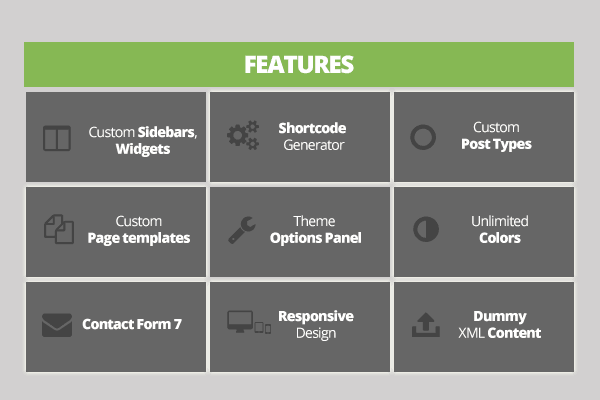It’s no wonder that more and more users are making their mind for WordPress when starting a blog or a business site. WordPress has some amazing features which will help you create the site you want and manage it easily.
Whatever your web content is about, you will be able to get the most of it by using advanced and easily manageable features, which are all accessible right on your Dashboard. The only thing you need to do is to create an account and choose the WordPress package that suits you the best, choosing from Basic, Premium and Business profile.
Simple to use
WordPress is extremely easy to use and manage, as you can just in few clicks operate your entire site and publish your content, setup templates, widgets, upload media, view stats and watch your business grows along with your site.
Flexible
No matter what your site or blog is about, with WordPress you can make any content functional and easily operate it. You can start a photoblog, personal blog, business site, magazine and news websites, network websites and even online community websites. All WordPress features can help you easily create any type of site or blog you want.
Publish and Post
You can easily create any page or a blog post, where you can add categories, tags, upload media and even schedule your posts to be published any time you want. If you know how to create a regular word file, you will definitely be able to post and create new pages and posts.
Comments
Comments are a great way of having an insight on which content is the most popular on your site and whether is accepted or not. All visitors can start a forum discussion, and you get to decide which comments are allowed and which should be trashed or marked as spam.
Search Engine Optimization
WordPress platform is categorized as safe to use by Google spam control, so you can be sure your traffic can be boosted and visits easily increased while using WordPress for your site or blog. WordPress has taken care of most aspects, and for more sophisticated and advanced optimization, you can use available variety of SEO plugins.
Multi Language option
Options could be on English, but if you prefer to have your blog or site managed in some other language, WordPress is available in more than 70 languages, so you can easily chose another language if you want.
Complete data ownership
Choosing WordPress to be your web spot means you are choosing a complete ownership over your data, content and site. No one will be able to access your data, dashboard or content, unless you allow it.
Great Templates
There are over 200 different templates with various designs, from which you can choose the one that suits your site or blog. Every template is fully functional and made to look great on any device and computer.
WordPress also offers possibilities to change and add the things you think are missing, you can join community and share your knowledge and opinion about WordPress, use plugins, widgets and more.
WordPress is extremely easy to use, so if you already signed up, chose your name and password, and decided on whether you need Basic, Premium or Business plan, you can continue with WordPress training until you are set and ready to take it on by yourself.
Here are the next steps to help you learn how to easily manage your WordPress site or blog. You are just few steps away from mastering this great CMS platform, for soon you will be able to run it without any problems.
Setting up your public profile
Your profile is very important, just as your blog or site is, because every time you post a comment or provide a feedback to your visitors, your profile name will be displayed. You are in fact, at the same time, joining the community, so in order to be a legitimate part of it, you can adjust and set up your public profile.
This won’t last longer than couple of minutes, since all information is optional, and you are not required to enter everything about yourself, just the things you think are important for your visitors to know. Information you enter will be visible at just one click, for every visitor.
You can choose your profile name to be your legal name, and type in your basic info, but you can also just use a nickname and write something about your business, expertise, etc.
Customize your profile
You can set up your profile by entering Users>>>My Profile, which are placed on your dashboard. You also use dashboard to fully operate your site, and use plug-ins, post blogs, choose templates, create pages, site map, etc. – everything regarding your site or blog.
Now, when you have your public profile set, you can join the community and let your visitors get to know you better.
Configuration of basics
This is where you supposed to set up your site’s name and tagline, which is actually one of the crucial parts, for that is how your site name will be displayed. You just need to go on Settings>>>General. If you don’t want any tagline, you can just erase the existing sample text.
Here, you can also set the time zone, date and time format. When you are all set and done, you can move on to site managing, and get your site visible to all of your potential readers.
Mastering Your Dashboard – The Home Page
Dashboard is the main place of all events and set ups of your site. You can read, arrange, delete and approve comments, post blog posts, make pages, do tags, meta tags, alt-tags, make new categories, upload media files, check out your stats and see who is linking to you. So, you basically have complete control over your blog or site. More importantly, remember to set the URL right and to also include the www Most of the time the www version of the website will not be created if it’s not set properly.
Manage your Dashboard
On the side of the screen there is a menu displayed which allows you to manage every aspect of your site, view WordPress.com news and find your way around your site. You are in complete control over your blog or site you are running, so get ready for the next steps, which will help you master your dashboard in no time!
This article will help you to get a clear idea about your dashboard. Dashboard is kind of like the outline of a WordPress site. So you should follow the tips given in this article to get a hang of it.
WordPress is one of the most popular and more frequently used Content Management Systems worldwide, mostly because it is pretty simple to use it and manage it further, as your site or blog develops. It is very easy once you get started, but first you need to learn some basics, so you would be able to manage and maintain your blog or site.
Choose your password and username
Username you choose is not as important as you might think. Your site or blog won’t be named by your username, so you can use any word/words as your username. Below the username field, you will find a field for entering your password.
Get a strong password
Your password, however, is very important, so you could make sure that only you could manage and maintain your site. Password should be unique and tricky, containing characters and numbers, preferably switching from Capital to regular letters.
What to avoid when choosing your password
You should avoid making your name a password, for it may be obvious and easily cracked. You can for example make your password to be something like: “DoN’t1ToUcH2My3PaSs”. By using capitals, characters and numbers combined, chances that your password remains secret are fairly increased.
When signing up on WordPress, you can click on “show” button, to make sure you typed it correctly and avoid retyping.
Picking your Web address
When registering on WordPress, you can choose your address to be free, or you can as well purchase it. The differences are present, of course, considering the fact that when you choose your site to be free, which I available for every user, your web address would look like this: http://mywebsite.wordpress.com.
Paid WordPress hosting Web address
In case you choose to pay for your web address, your address would be: http://mywebsite.com, which most people prefer when starting a business. And in fact, if you are in fact running a business, it would be the best if you choose to pay for your domain, instead of getting a free web address. If you are running a private blog, both solutions can apply.
Web address opportunities
Besides .com extension, you can also add .net, .org or any other, but have in mind that prices vary from one to another domain name. When choosing your web address name, make sure that the name you have chosen is directly related to your company, describing your business in a relevant way.
Choosing the WordPress Plan
You can choose between Basic, Premium and Business plan which are different in options, features and vary in prices. Basic is, of course, free, so if you are still not sure which plan would suit you the best, you can always stick to a free solution until you decide what you want from your site.
A WordPress plan to meet your needs
Basic plan also has all basic WordPress features, just as Premium and Business plans, including great themes, friendly customer support and unlimited bandwidth, so you can create your own customized website or blog for free and stick to it using great number of amenities, and if you decide, you can always switch to Premium or Business plan at very affordable prices.
So in this article we have tried to give some of the fundamental knowledge of the WordPress so that you can easily start your own. Having a strong password and appropriate web address are just as important as any other WordPress basics. So let’s begin.
The way your business is branded counts at your visitor and potential customers, so you need to find a way to make your site more visible and have your brand established. WordPress is helping individuals, companies and business owners since 2003. to establish their brand the best way possible and showcase their business in appropriate manner. WordPress has many qualities which contribute to easily established branding and recognizable company ownership, which makes owning WordPress a great business move.
WordPress Personality
WordPress has developed a great way of having your site personalized and easily customizable, so you could adjust your web pages to fit your business needs. You can at very affordable prices, or for free, pick any WordPress package between Basic, which is free, Professional or Business package, and start working on your business site.
Every aspect of WordPress is easily manageable and simple to set up, so anyone could easily do it. One of the crucial factors for establishing your brand is getting your site personalized, which you can easily do by managing your content, uploading media, manipulating tags and creating great site name and tagline, which should capture the visitors’ attention and keep them engaged and returning.
WordPress Original Design
WordPress offers you more than 200 differently designed templates from which you can simply choose the one that suits your vision, by simply going to the Dashboard Appearance option, choosing Templates. WordPress professional designer team has developed a great variety of templates with personalized design, so you can advertise your brand originally and at affordable prices.
No matter what your business is about, you will be able to adjust your brand appearance, color scheme, your company’s logo and tagline, all in jut few minutes and all by yourself. WordPress templates are made and designed to help you showcase your business the way you want it and made that process easier, by making all options and functions extremely simple and easily manageable. You can have your business site set and ready to go in minutes, all in original WordPress design and with wide choice of unique and completely functional templates.
WordPress Blog Posts
Blog posts are basically the best indicator of your activity, which will certainly help you establish your company’s brand mane with WordPress. WordPress blog post options are set up to help you with your site visibility and are set to help you boost trafficking towards your site. In order to get the most out of WordPress blog posts, you should be active and post every day for at least one time, i.e. one post.
Posts are extremely easy to edit, create, publish and trash the posts you don’t need or like, and you can even schedule the publishing and release the post on specific date and time. You can add tags, meta-tags, upload media and do alt-tags to uploaded images on your site. All of these options are meant to help you increase the number of visitors you are having on daily basis, going towards establishing your business brand with WordPress, all easy and simple.
Traffic is anything but common triviality, so it definitely shouldn’t be neglected when it comes to your online visibility and great number of visitors on daily basis. By increasing your traffic and managing to keep it consistent, you are assuring increased demand of your professional services and sales. If you decide to funnel your traffic, here are some great ideas how.
-
Work out your tactic
Whether you are paying for advertising on Google AdWords or doing a fair amount of SEO enhancements, you need to learn how to make a unique strategy that will provide you with increased and constant traffic flow of your targeted audience. Do not just stick to one technique and limit your strategy to one tactic, you should spread a good word about your business, so everyone would know how much you are personally involved. Work out your tactic well, and even hire a professional PR if you feel like you need one. Your PR will certainly help you along with SEO professional, who will optimize your site and blogs, so your traffic could increase.
-
Feel free to explore your options
Online world is constantly updating, so what it was popular today, tomorrow might not be, so as soon as you notice your trafficking is decreased, you should feel free to explore new options and try some new tactics until you succeed. You won’t know that something is effective until you try it out, thus you need to be actively involved with your online business development.
-
Blogging and Social Networks are always safe strategies
Whether you are working on optimizing your web content and linking, you should consider starting a business blog and joining couple of social networks. Social network will help you reach out to your targeted audience, thus increasing your traffic and raising awareness about your services and products. By starting your company’s blog you will show your activity to Google and other search engines, and enjoy favors you can get by blogging, primarily enjoying getting more customers and increased traffic. By being proactive while blogging, sharing and posting on social networks, you will certainly funnel your traffic.
-
Use different sources for your traffic
You should always spread the good word about your business on various sources, as well as using various sources of improving your SE rank, so you could funnel your traffic and get more visitors, which means increasing your sales and greater service demand. Instead of just blogging and owning a site, you should add good SEO to your entire web content, pay for Google AdWords and get involved with social networking. When put all together, increased traffic is inevitable.
-
Be active and proactive
Great traffic flow can’t be achieved if you just sit and do nothing. Basic principal is that you need to be active and proactive, nearly chasing for your traffic, but if you stay persistent and outlast in your intentions, you will be facing with long-term success and get your traffic funneled and steamed up, making profit and gaining new engaged clients.
Blogging have undoubtedly become one of the best marketing tools to help grow your small business into a strong brand.
The more you utilize this tool, the better results you’ll start to see for you business in terms of search engine rankings, increase in traffic, and establishing yourself as a “go to place.”
While there are several ways to promote your business – online advertising (paid) for example – blogging nonetheless acts one of the most cost-effective marketing tools that provide the best ROI and for FREE.
No wonder why most small, large, and web-based companies are utilizing blogging as a way to reach to their target audience, generate quick ROI (sales), and build a strong online presence.
Just consider blogging for the next 6 months and you’ll start to see how powerful it can be to act as a marketing tool for your business. So, let’s look at some of the blogging benefits to help grow your business.
Blog Your Way to the Top:
#1 Blogging keeps your static site fresh and alive
In early 1990s, thousands of website popped up overnight on the Internet as an alternate to business card – a better and faster way to build their authority and credence to their business. That’s how the concept of static website emerged.
As time went by, small static websites started to face difficult time optimizing their site because of the limited number of pages to attract and lure their visitors. On the other hand, things went pretty bad for people going the opposite direction – i.e. by posting excessive pages on site.
Adding fresh content on a weekly or even daily basis on topics that are industry specific is very healthy for your website.
#2 Blogs Are Excellent Marketing Tools For Your Business
Just Google for any topic and you’ll come across excellent examples of how powerful a blog can be for maintaining your online reputation and building great relationships with your customers. But the biggest question that most small business faces today is whether to insert the blog section on their existing website or create is as a separate entity?
Most small business owners have different opinions on this!
Some entrepreneurs think attaching a blog to the corporate site gives more control, while others find it spreading their content on wide variety of online directories to get link juice to their website which will in turn help attract more clients.

#3 Attract and Lure Customers to Your Site
Blog is probably the most cost-effective marketing tool available for small business to get their site to the next level. Your blog posts, whether if it’s on-site or off-site, will help drive your targeted visitors to your services, products, contact forms, and other forms of promotions.
In addition, a blog will not only help build your business, but it will also encourage your visitors to come back to your site to check out new content, latest developments, and current trends revolving around your brand.
When you become “the place to go” for those types of information, then you’ll become a reliable source for your customers.
#4 Establish Yourself as an Authority Figure
Another benefit of blogging is that it allows you to position you and your company as a “go to place” on topics relevant to your niche. But having too much content focused around your products and services can be counter-productive too. You need a balance approach!
You want to give relevant information frequently, but also encourage people to convert by asking them to submit their information through newsletter signups, or email you, or simply order your products. Blogs lets you do that and in several different ways.
For example, you can create a long blog post, offering in-depth analysis on a specific topic. On other posts, you can publish current events and trendy topics that will eventually position yourself as a place to go!
#5 A Great Place to Place All Information
If you’ve already set up a small business site, you probably have a limited amount of pages (5 to 10 pages) on it. Over time, you will want to promote new products, or rather new version of the existing ones, or offer other promotions to retain your visitors back to your site. Where do you place these new bits of information on your static site?
Well, blog acts as an ideal place to keep all these tiny time sensitive information. Blog posts are chronologically placed, with the recent post at the top and older ones at the bottom.
If you’ve realized, search engines often index your website for fresh content. Posting content on your blog will help it index on search engine and also allow your visitors to quickly know about recent updates and promotions when they look for you on the Internet.
Well, comment below if you think blogging is a great way to reach to the top. Share your ideas, tips, and insights below! Oh, please do NOT forget to sign up for our newsletter and receive a free eBook on “SEO Basics!”
Contact Us
GetYourSiteRank.com
Your Internet Marketing
Consultants 5001 Beach Road
#07-29 Singapore 199588
contact@getyoursiterank.com
Your Internet Marketing
Consultants 5001 Beach Road
#07-29 Singapore 199588
contact@getyoursiterank.com

 Call Us today!
Call Us today!