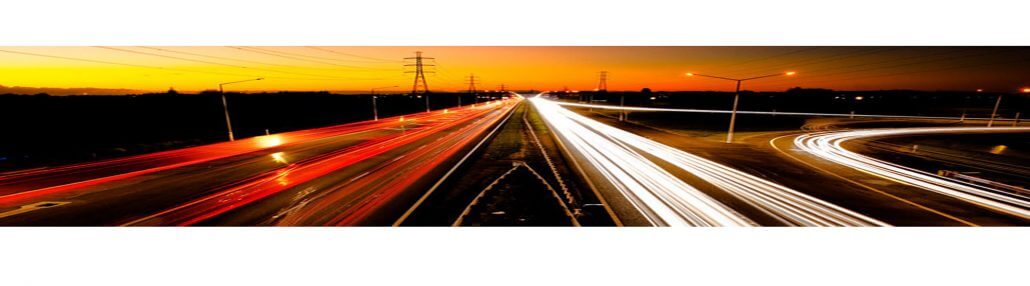With SEO now playing such an important role in making a site standout online, it’s important to know what a designer is doing to boost your online ranking. Rather than spend hours researching every term you don’t understand, here’s a breakdown of all the information and terms that you need to know:
0-9
301:
A process which re-directs users to another web page. It’s a useful way to send users from an old site to a new page.
A
Adwords:
Adwords is a service developed by Google to help maximise advertising opportunities
Affiliate:
An affiliate site pays a host to place adverts and promotions for products on their site.
Algorithm:
A piece of coding which is used to determine the results of a search online
Alt text:
A way to describe images to search engines. Search engines can’t process images meaning that they use the alt text to determine the content within the picture.
Analytics:
A piece of software which compiles details how a website is accessed and used. The most popular software used by SEO firms to monitor how webpages are used is Google Analytics.
Anchor text:
The anchor text is the actual text in a web link. It shows the exact page that is being visited by users and gives an indication to search engines about what will be found on that particular part of a website.
Authority Site:
A site that has lots of links connecting to that page. Authority sites are often well ranked by search engines due to their high levels of traffic and connections to related content.
B
Backlink: A link from external sites that direct back to the main page where content and information is stored
Black hat: This group is used to describe SEO tactics that could stop a site being listed on search engines. Involves tactics such as spam emails, fraudulent content and links to malware/viruses
Blog: A section or website which often posts content about a subject or topic. It can contain all forms of content such as articles, pictures and videos.
C
Canonical URL: The best webpage that relates to a topic that someone is looking for. There can sometimes be issues surrounding similar canons on sites that are spelt the same or have sub-pages
Clickthrough Rate (CTR): The CTR measures the number of people who click on an advertisement linked to a particular phrase or keyword. Clickthrough ads are often thought to gain more traffic than banner ads.
Cloaking: Cloaking occurs when websites present different data and information to various search engines. It is a technique that falls on the boundary between acceptable and unacceptable behaviour depending on the search engine. Also known as link cloaking.
CMS (Content Management System): A way to manage and post content on a blog or website. Some of the more popular CMS software includes WordPress, Joomla and Drupal.
Content: The actual body of a page. It is made up of text, pictures and images to give a website substance and appeal.
Conversion Form: An area on the site that lets someone gain information about who is visiting the site and why they are there.
Crawl: A crawler travels to different websites through the links placed on each page and gathers data on a particular subject or topic.
D
Directory: A place online where sites can be listed by their industry or topic for interested browsers to find
Domain: The physical address of the website. Often needs to be purchased from a web host
Duplicate Content: A piece of content that is similar to something posted by another web site. Having duplicates can hurt a site’s ranking.
F
Feed: A service which provides contents to a user or company when it’s posted
FTP (File Transfer Protocol): This is the way file transfer between computers are monitored.
G
Gateway: A part of a site that opens up users to the rest of a website. It can be either directly found on the web page or indirect through search engines or third party hosts.
Google Authorship: Google Authorship is a way for authors to directly link their published content on the web to their Google+ profile. It allows authors and publishers to network all their work into one place.
H
Headings: A larger piece of text that is used to sum up the main content on a page.
Hit: When an external piece of information visits a particular site. Lots of hit often means a popular website
HTML: The main language used to create a website. It puts everything into place to determine the shape, look and size of a page. It is the main way for search engines to identify and find a page in its listings.
HTTP (Hyper Text Transfer Protocol): HTTP is the way information is transferred from the website’s home location to an internet browser. It is the most common way for a web server to connect with a web browser.
I
IM (Internet Marketing): An industry where companies use the Internet to promote or advertise a product or business.
Impression: An impression is where someone will visit a webpage for the first time.
Inbound Link: An inbound link is a link made by an external site and is a good indicator of a strong website
Indexed pages: The pages which are stored by a search engine
K
Keyword: The phrase or search term entered into a search engine by a user
Keyword Density: The ration in which a key word or term is included in a text
Keyword Stuffing: A time where the key word appears too often in a text. Frowned upon by search engines.
L
Landing Page: The first page which users see when they are directed to a website
Lead Generation: Is the process in which interest is created in a product or business. When someone is considered to be a potential customer, they are tagged as a lead
Link: A way to travel from one related site to another. Having lots of links can strengthen the ranking and appeal of a site
Link building: The way to gather and create links for a site.
Link Juice: A tool to help search engines rank search engines. Often focuses on the amount of links found on a particular page
Long tail: Long tail keywords are key phrases which often contain more than 2 words. Long tail phrases often contain a lot of details e.g catering firms in Melbourne
M
Meta Description: A small summary placed on search engines which describe what is on that particular page.
Meta tags: Meta tags are short phrases which tell search engines what the main subject are on a web page. Often 2 or 3 are needed to ensure a good ranking.
N
Nofollow: When a link from one site to another is blocked. It can be a way to stop competition from getting an advantage from your site.
Noindex: A command which stops a site or page from being included on a search engine.
O
Offpage: This refers to SEO methods that aren’t directly related to the webpage itself. It includes techniques such as link building.
Onpage: This looks at SEO techniques that directly affect the status of the webpage. This includes inserting keywords and meta tags.
Open Source: Open source platforms are programmes which lets designers tweak coding and functions thoroughly to sit their particular need and purpose.
Organic Search: A way of producing results on a search engine through similar phrases or words that might be entered by a user.
P
Page Rank: The SEO ranking given to a webpage by search engines on a particular key word. The ranking ranges from 0 to 10 with 10 being the highest and 0 being the lowest.
Page Title: The name of the website that appears on the top of a browser. It needs to contain the main keyword of that site.
Page Views: The total number of times a page has been viewed by browsers
Panda: Panda is an algorithm used by Google to check the SEO qualities of a website and determine how they fit in with the policies used to determine rankings on Google
Penguin: Penguin is a programme used by Google looking to search for any black hat SEO techniques used by websites. It demotes their ranking on the search ranking if they violate any terms or conditions.
Plugins: Plug-ins are components and features of software which can be implemented into other programmes to monitor or enhance performance. Plug-ins are often used to help monitor the SEO features in web contents and articles.
PPC (Pay Per Click): A basic advertising method which allows for sites to generate income for whenever someone clicks on an advertisement created by an external source such as Google.
R
Redirect: A way of transferring someone from one page to another automatically
Robots: Robots are tools used by websites to measure and collect data from other websites on the Internet. May also be known as crawlers, bots or spiders
RSS Feed: A way for users to subscribe to content on a website and receive updates whenever something new is posted
S
Search engine: A site which lets users search for a particular term or subject on the Internet
SEM(Search Engine Marketing): SEM is the techniques and methods used by websites to promote pages to search engines and gain maximum online exposure for their brand or company
SEO (Search Engine Optimization): SEO is the process needed to make websites appeal to search engines and ensure they are ranked well to a specific term or phrase.
SERP (Search Engine Results Page): A results page showing all the relevant websites related to the user’s search term. Most pages display 10 results at a time
Sitemap: A place which lists all of the different pages belonging to one website
Slug: A slug is an abbreviated version of a URL web address designed to make it appeal to search engines. Slugs often incorporate just the main keywords and subject of a page
Social Media: A type of website where users talk with each other discussing their favourite topics. One of the best type of website to post links and appeal to a wide audience
Spam: Unwanted content that aggravates users or deemed unnecessary to that particular subject
Spider: A system which gathers information about different websites and computer programmes
T
Traffic: The actual visitors to a website:
Traffic Rank: A system which compares the busiest websites on the Internet.
U
URL (Uniform Resource Locator): The entire web address that is found in the toolbar of the browser
Unique Visitors: These are the number of different browsers who visit a webpage at any one time. They are usually indicated by a different IP address.

 Call Us today!
Call Us today!